Union Vyom app नहीं चल रहा है क्या करें? | Vyom App Not Working

दोस्तों आज का आर्टिकल आप सभी के लिए बहुत ही महत्वपूर्ण होने वाला है, क्योंकि जैसे-जैसे हमारे देश में टेक्नोलॉजी बढ़ रही है वैसे ही सभी बैंक अपने ग्राहकों के लिए मोबाइल बैंकिंग और इंटरनेट बैंकिंग की सुविधा दे रहे हैं। यूनियन बैंक ऑफ इंडिया ने भी अपने ग्राहकों को मोबाइल बैंकिंग की सुविधा देने के लिए Vyom एप्लीकेशन जारी किया है। हमने अपने पिछले आर्टिकल्स में आपको Vyom एप्लीकेशन के कई सारी सुविधाओं की चर्चा की है। अगर आप नहीं जानते कि Vyom एप्लीकेशन क्या है और उसका इस्तेमाल कैसे करना है तो हमारे पिछले आर्टिकल को पढ़ कर देख सकते हैं। आज के इस आर्टिकल में हम बात करेंगे कि अगर आप Vyom एप्लीकेशन का इस्तेमाल कर रहे हैं लेकिन कई बार ऐसा होता है कि आपका एप्लीकेशन काम नहीं करता है। एप्लीकेशन के काम ना करने के पीछे कई सारी वजह हो सकती है। इस आर्टिकल में हम आपको सारी वजह को बताएंगे, साथ ही साथ आपको समाधान भी बताएंगे। अगर आपको भी Vyom एप्लीकेशन को इस्तेमाल करने में किसी भी प्रकार की कोई परेशानी आ रही है तो हमारे इस आर्टिकल को अंत तक पढ़े और बताए गए प्रक्रिया को अपनाकर अपने एप्लीकेशन को सही से चलाएं।
Vyom app काम ना (App Not Working) करने की 5 वजह और समाधान:-
1. एप्लिकेशन के Cache मेमोरी को क्लियर करे:
Cache मेमोरी को क्लियर करने से आपका फोन सही तरीके और तेजी से काम करता है। पर ध्यान रखे की Cache मेमोरी को क्लियर करने से आपकी पुरानी डाटा रिमूव हो सकता है, परंतु अगर आपका भी एप्लीकेशन काम नहीं कर रहा है तो Cache मेमोरी को क्लियर करना एक बेहद ही अच्छा विकल्प है।
समाधान: Vyom एप्लीकेशन के Cache मेमोरी को आप कैसे क्लियर कर सकते हैं इसकी प्रक्रिया हमें नीचे स्टेप्स में समझाएं हैं आप बताए गए स्टेप्स को फॉलो करें।
- अपने फोन के सेटिंग में जाए।
- जिसमें app manage के ऑप्शन पर क्लिक करें।
- आपको वहां आपके फोन के सारे एप्लीकेशन दिए जाएंगे आप Vyom एप्लीकेशन के ऑप्शन पर क्लिक करें।
- ऊपर में दिख रहे स्टोरेज के ऑप्शन पर क्लिक करें।
- अब दिख रहे Clear cache या Clear data के ऑप्शन पर क्लिक करके अपने Cache मेमोरी को क्लियर करें।
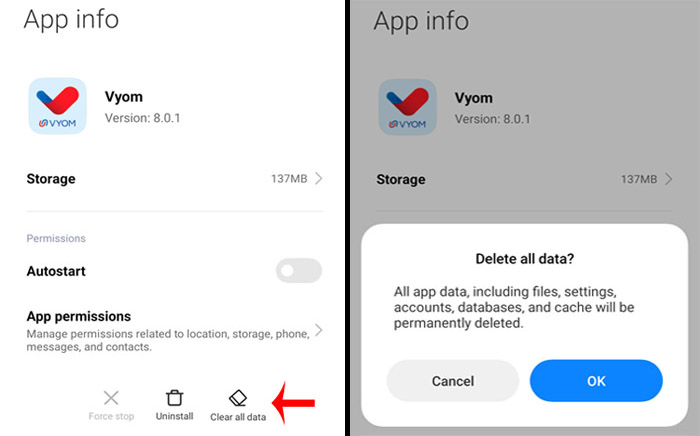
2. Application के सभी Permission को allow करे:
Vyom एप्लिकेशन को डाउनलोड करके ओपन करने के बाद एप्लीकेशन आपसे कैमरा, कांटेक्ट, माइक्रोफोन तथा और भी कई सारे ऐप को इस्तेमाल करने की परमिशन मांगता है। उसमें से अगर किसी भी एप्लिकेशन का परमिशन आप नहीं देते हैं तो Vyom एप्लीकेशन ठीक से काम नहीं करेगा।
समाधान: अगर आपने भी Vyom एप्लीकेशन से मांगे हुए एप परमिशन को अलाउ नहीं किया है तो नीचे बताए गए तरीके को अपनाए।
- अपने फोन के सेटिंग में जाएं।
- App manage के ऑप्शन पर क्लिक करें।
- Vyom एप्लिकेशन के ऑप्शन को सेलेक्ट करें।
- नीचे दिख रहे Allow permission के ऑप्शन पर क्लिक करें।
- अब आपके Vyom एप्लीकेशन कि जो परमिशन डिसएबल होगी उन सभी को इनेबल करें। ध्यान रहे कि सारी ऐप की परमिशन इनेबल होनी चाहिए।
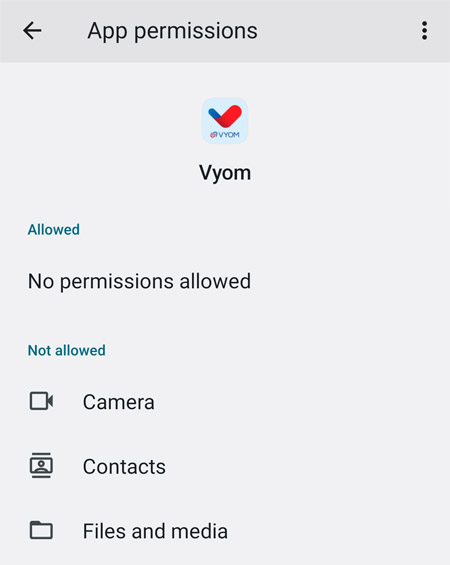
3. Application को अपडेट करे:
समस्या: सुरक्षा की दृष्टि से बैंक समय-समय पर ऐप के फंक्शन में बदलाव करता रहता है। ऐसे में अगर आप ऐप को अपडेट नहीं करते हैं तो एप्लीकेशन के इस्तेमाल में आपको समस्या आ सकती है।
समाधान: अगर आपका एप्लीकेशन अपडेट नहीं है तो नीचे बताए गए प्रक्रिया को अपनाएं।
- अपने फोन में प्ले स्टोर को खोले।
- प्रोफाइल के आइकन पर क्लिक करें।
- Manage app and device के ऑप्शन को सेलेक्ट करें।
- Update available का ऑप्शन चुने।
- Vyom एप्लीकेशन के सामने दिख रहे अपडेट का ऑप्शन पर क्लिक करके एप्लीकेशन को अपडेट करें।
4. Application का सर्वर चेक करे:
समस्या: कई बार ऐसा होता है की Vyom एप्लीकेशन का सर्वर डाउन हो जाता है और फिर आप इस ऐप का इस्तेमाल नहीं कर पाते हैं। आप किसी ऑनलाइन टूल्स की मदद से चेक कर सकते हैं कि एप्लीकेशन का सर्वर डाउन है या नहीं।
समाधान: अगर सर्वर डाउन होने के वजह से आप Vyom एप्लीकेशन का इस्तेमाल नहीं कर पा रहे हैं तो जब तक सर्वर फिर से ठीक नहीं हो जाता आपको इंतजार करना होगा।
5. फोन को Restart करे:
समस्या: कई बार ऐसा देखा जाता है कि फोन को रीस्टार्ट करने से फोन के ऐप्स में होने वाली सारी समस्याएं ठीक हो जाती है।
समाधान: सबसे पहले अपने फोन के Power button को दबाकर रखें फिर आपके सामने कुछ ऑप्शन खुलकर आएंगे उनमें से आप Restart या Reboot का ऑप्शन चुने। जब आपका फोन कुछ देर बाद खुद-ब-खुद स्टार्ट होगा तब आप फिर से अपने Vyom एप्लीकेशन को खोलने की कोशिश करें।
Vyom एप्लिकेशन को फिर से स्टार्ट कैसे करें?
अपने एप्लीकेशन के Cache मेमोरी को क्लियर करने के बाद तथा एप्लीकेशन में सारे परमीशंस को Allow करने के बाद एक बार अपने फोन को फिर से रिबूट या रिस्टार्ट कर ले। उसके बाद व्योम एप्लीकेशन को स्टार्ट करने के लिए नीचे बताए गए प्रक्रिया को अपनाएं।
1) अपने फोन में Vyom एप्लीकेशन को स्टार्ट करें।
2) स्टार्ट करते ही ऐप आपसे जो परमिशन मांगेगा सभी को एलाऊ करें।
3) फिर आप जिस भाषा में ऐप को चलाना चाहते हैं वह भाषा चुनें और Proceed के ऑप्शन पर क्लिक करें।
4) अब आपका जो सिम यूनियन बैंक ऑफ इंडिया के साथ लिंक है उस सिम को चुने तथा टर्म्स एंड कंडीशन को एक्सेप्ट करके एक्टिवेट पर क्लिक करें।
5) आपके रजिस्टर मोबाइल नंबर पर एसएमएस आएगा और आपको You are already a member of vyom application का मैसेज स्क्रीन पर दिख जाएगा। आप ओके पर क्लिक करें।
6) अब अपना Vyom एप्लीकेशन का लॉगिन पिन डालकर अपने एप्लीकेशन में लॉगिन करें। अगर आपको पुराने लॉगिन पिन से लॉगिन करने में समस्या हो रही है या आप अगर अपना लॉगइन पिन भूल गए हैं तो आपको अपना लॉगिन पिन रिसेट करना होगा।
अपना लॉगिन पिन रिसेट करने के लिए हमारे इस आर्टिकल को पढ़ें: Vyom यूनियन ऐप में लॉगिन पिन रिसेट करने का आसान तरीका |
7) लॉगइन पिन रिसेट करने के बाद आप एप्लीकेशन में सक्सेसफुली लॉगिन कर पाएंगे।
निष्कर्ष: इस आर्टिकल में हमने Vyom एप्लीकेशन के काम ना करने के कारण तथा उसके समाधान को भी बताया है। ध्यान रहे कि व्योम एप्लिकेशन एक android एप्लीकेशन है तथा इस एप्लीकेशन के लिए आपके android में 5.1 या उससे ज्यादा का OS रहना चाहिए। आप हमारे आर्टिकल को पढ़कर ना ही केवल Vyom एप्लीकेशन बल्कि किसी भी एंड्रॉयड एप्लीकेशन के काम ना करने की समस्या को ठीक कर सकते हैं।
