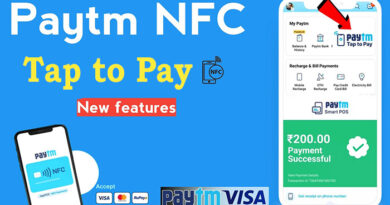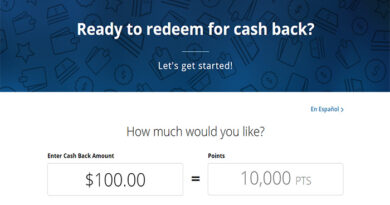3 Common Ways to Pay a Friend Using a Credit Card
Today, it has become very easy to pay someone. You can pay your friend at any time. It doesn’t matter wherever you are, You neither need to go to an ATM nor need to withdraw cash to do this. You can do this by just using some apps on your phone. Mentioned below are three apps that you can use.

Credit Card
Cash app
Use the Cash app to transfer money to your friend. This is the topmost app that you will find in the app store. Square Cash is the other name for this app.
Fees: 3% when sent from a credit card, 1% or 1.5% for instant deposits
Transaction limits: $7,500 total in any seven-day period
Transfer time: Instant for Cash App to Cash App payments

Key features:
● You can download the Cash app from the app store without any cost. And it will accept any credit or debit card.
● You need to use $ Cashtag to send money. This is a unique identifier for your security.
● There is a 3% transaction fee for payment using a credit card.
Steps to using the Cash app
● First, you need to download the Cash app. Make a user account on it.
● Make sure your friends whom you are paying for are using this app.
● Then, enter the dollar amount.
● Then, you need to enter the receiver’s phone number, email, or cashtag for security.
Venmo
Fees: 3% fee when using a credit card; other payment methods are free
Transaction limits: $4,999.99 weekly for person-to-person transactions after identity confirmation
Transfer time: Instant

Key Features:
● There is no fee for transferring money using this app by debit card.
● It has a 3% transaction fee for payment using a credit card.
● You need to sign up for this app using email or Facebook.
● Make sure your friends are also using the Venmo app. So, you can pay him.
● The Venmo app permits you to view public transactions via a newsfeed.
● There are private and public options. If their setting is public, then you can see what your friends are paying.
Paypal
Fees: None for U.S. transfers funded by PayPal balance or a linked bank account
Transaction limits: $10,000 to $60,000 limit per single transaction for verified accounts; limits may vary by currency
Transfer time: Typically instant, eChecks may take up to six days

Key Features:
● Electronically sending and requesting money.
● You can sign up and link your credit card at no cost.
● There is a 2.9% plus 30 cents cost for each transaction using a credit card.
● It is compulsory to have PayPal accounts for your friends who are sending money.
● Most PayPal services are geared toward businesses.
Debit card
You have probably seen Cash App, Venmo, and PayPal apps allow money transfers using a credit card. But if you have no credit card and want to pay your friend, Then, you can use the following app by adding your debit card and bank details. There are no transaction fees for these apps.
Apple pay
You can use the Apple Pay app to pay your friends using a debit card. Earlier, this app allowed payment using credit cards. But now you can pay using a debit card.
Fees: None
Transaction limits: $10,000 maximum over seven-day period, subject to bank limits
Transfer time: Instant for Apple Pay users

Key Features
● You need to have an iPhone. Then, you can send money online via Apple Pay.
● You need to tap the Apple Pay button in a text conversation with your friends.
● Then, enter the amount that you want to pay and use Touch ID or Face ID to approve the transaction.
● Make sure your friends have Apple devices with linked debit cards or Apple Cash.
● Add a debit card to your Apple Wallet to avoid entering details manually. It will make your work easier at the time of payment.
Google Pay
Fees: None
Transaction limits: $10,000 per single transaction, $10,000 every seven days, $3,000 every 24 hours for Florida residents
Transfer time: Instant from Google Pay balance or debit card, five to 10 days from a bank account

Key Features
● This is one of the most popular and secure methods of sending money to your friends.
● By using Google Pay, you can send money to anyone. It doesn’t matter whether your friend has Google Pay or not. Your friend needs only a Google account.
● You can send money to your friends by their phone number or email address.
● You only need to add your debit card or bank account with Google Pay.
● Your friends will receive emails or texts once the money is sent. They need to use their Google account to log in and claim their cash.
Zelle
Fees: None
Transaction limits: $500 weekly, may be subject to bank limits
Transfer time: Within minutes

Key Features
● You don’t need an app to pay your friends with Zelle.
● You can use your bank’s app if your bank or credit union permits you to send money with Zelle (Or you can download the app, if your financial institution doesn’t offer Zelle).
● It doesn’t require your friends to have the same bank account to pay with Zelle.
● It’s great if your friend has Zelle. Because then he will receive payment in minutes.
● So, for instant payment, you and your friend need to download the app, sign up, and enter their banking details.
FAQ
Which is the most suitable app for money transfer using a credit card?
Many apps allow you to make money transfers using a credit card. such as the Cash app, Venmo, PayPal, etc. You can use any of the above apps for secure and instant payment.
What is the transaction fee for using a credit card?
When you are paying using a credit card, there is a 3% transaction fee for the Cash app and Venmo. and 2.9% plus 30 cents per transaction on the Paypal app.
Can you make a payment on Venmo without a cost?
You can pay without any fee with Venmo if you are using it with a debit card or bank account. But there will be a 3% transaction fee if you use a credit card.
How can I pay for free with PayPal?
You need to link a bank account to your PayPal account to avoid fees. Otherwise, it costs 2.9% per transaction.
Is it compulsory for the receiver to have a Cash app when I am sending him money by Cash app?
Yes, the receiver must have a Cash app when you are sending him money by Cash app.
If my friends have no GooglePay app, can I still pay them?
Sure, you can pay your friends even if they have no GooglePay app. Your friends only need a Google account to receive payment.