fuboTV | How to Record a Series on Roku
In this article, we’re going to show you How to record your Favorite Series on Roku?
Follow the step-by-step guide to record your Favorite Series on Roku, fuboTV app.
Step 1: Go to the Roku home screen where you normally start. Select the fuboTV icon from the home screen to launch fubo TV
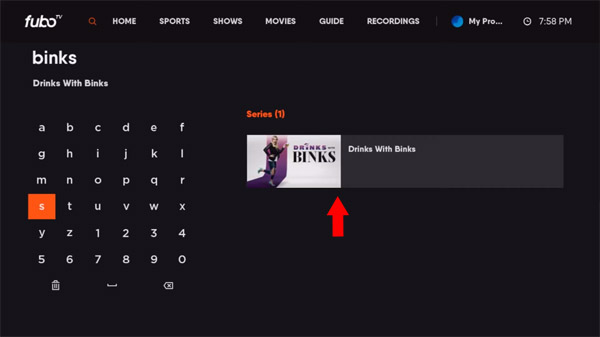
Step 2: From your FuboTV select Search option, find the series you want to record like my show Drinks With Thinks and select it
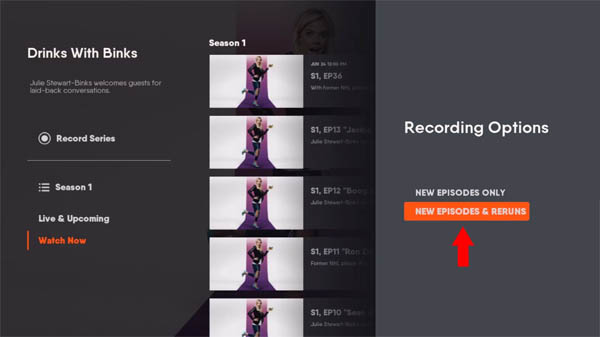
Step 3: Click the RECORD SERIES button left side of the screen,
- If you want to record new episodes then choose NEW EPISODES ONLY
- If you want to record all episodes then choose EPISODES AND RERUNS
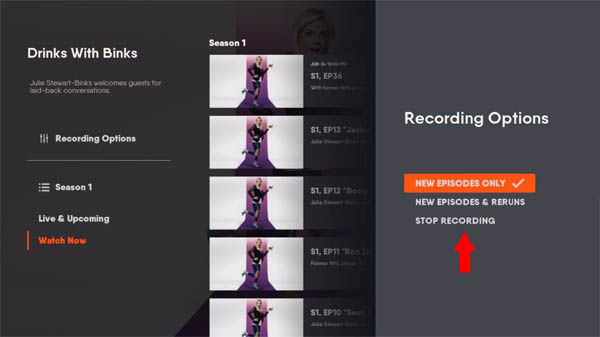
Step 4: Change the record series setting click the RECORD SERIES button then uncheck your record selection
Stop recording choose STOP RECORDING
Related articles –
