How to Install fuboTV on Roku
In this article, we’re going to show you How to watch fuboTV using your Roku?
Here is a step-by-step guide of how to set up fuboTV on Roku.
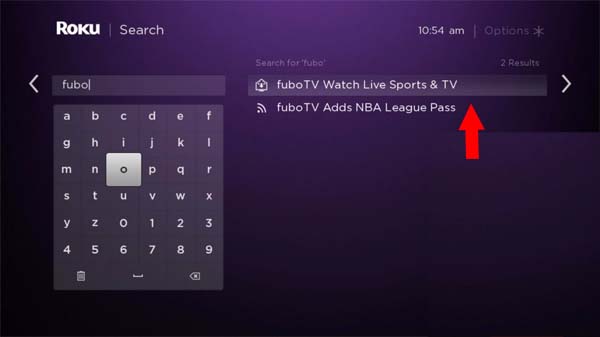
Step 1: From your Roku home screen select Search option

Step 2: Type Fubo to find the fuboTV app. Select fuboTV (fubo TV Watch Live Sports & TV) from the search results. Then select Add Channel
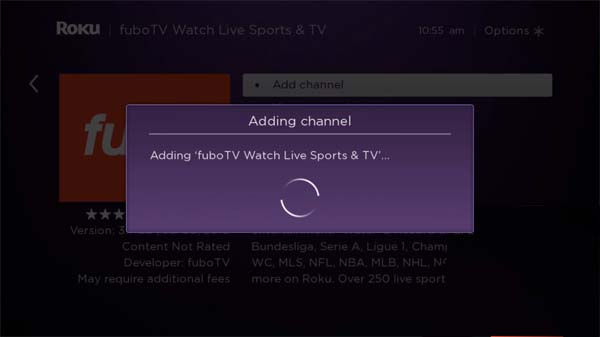
Step 3: Wait a few minutes to Download and Install the app. When the installation is complete select OK

Step 4: Go to the Roku home screen where you normally start. Select the fuboTV icon from the home screen to launch fubo TV
The first time you launch the fuboTV app you’ll have to sign in. So select sign in. Enter your login credentials, email, and password. Then select sign in. Now you start watching your favorite show and start streaming!
Related articles –
