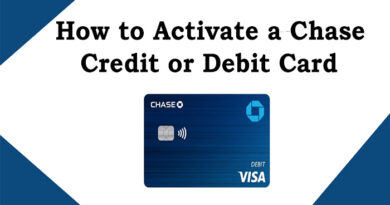HDFC Bank Credit Card Bill Payment via Online Option
If you have an HDFC Bank credit card, you know that the bank offers a lot of flexibility when it comes to paying off credit card bills. Flexibility comes in a variety of different and easy-to-use ways to use online and credit card payment methods, and you can choose the one that suits your convenience and preference. Let’s look the article for more information –

Payment of HDFC Credit Card Bills online is now simpler, faster, and more smooth. With an ever-expanding user base, we are assisting many HDFC Cardholders in keeping up with their credit card bill payments.
This manner, you may avoid incurring any penalties or late fees that they may charge in the event of late payment. They offers a very strong infrastructure that makes recharges and payment-related chores safer and faster than ever before.
We make sure that paying with your HDFC credit card is a pleasant experience for you.
Bill Payment via Online Option
HDFC account holders can pay their HDFC credit card bills online at this method.
1. Net banking
If you have an HDFC account, you may pay your HDFC credit card bills via the HDFC Net Banking service. However, before you can use the service, you must first link your HDFC credit card to a NET bank account.
- After you’ve registered your credit card, you may make a payment by following these steps:
- Access your net bank account.
- Select “Credit Card”
- On the right side of the screen, select Transfer under the Credit Card heading.
- Click “Choose Card Payment Type” after selecting “Credit Card Payment.” Select your credit card and press the Continue button.
- Next, choose “From Account and Credit Card Numbers.”
- Select the most recent account statement, the minimum loan amount, or any other amount.
2. Mobile Application
HDFC has also launched a mobile application for all forms of financial operations, including credit card payments. You may get it from the Play Store or the App Store. The following is a step-by-step approach to paying HDFC credit card bills using the HDFC mobile app:
- Sign in and sign in to the app after downloading it.
- From the drop-down menu, choose “Credit Card.”
- Click “Credit Card Payment.”
- Select the savings account or check the account to which you wish to make a payment.
- Enter the necessary quantity.
- Check your order and confirm payment.
3. NEFT (National Electronic Fund Transfer)
- You may also pay your HDFC card bill using the net banking interface of another bank. NEFT is a method of transferring funds from one bank account to another. Almost every bank follows the same procedure.
- You must add your credit card to the beneficiary list prior to the transfer. To do so, go to the ad beneficiary area and input your card information, such as your name, credit card number, IFSC code (HDFC0000128), and other information.
- After you’ve added your HDFC credit card to the list of beneficiaries, choose your card and go through the quantity entering and verification process.
Advantages
Incredible Deals & Offers: Users may earn 1% Super Cash on every Credit Card bill payment made using our website and app. In addition to taking advantage of this offer, credit cardholders may save a significant amount of money by making timely HDFC bank credit card online payments and avoiding late fees or penalties on their credit card balances.
Platform is safe and secure: They offer a safe and secure environment for our consumers to pay their credit card bills. Our site is protected by several layers of security and encryption. We guarantee total data privacy.
Credit Card Payment Facility for Many Banks: They give a credit card bill payment facility for many banks, hence assisting them.
Bill Payment through Offline Option
HDFC account holders can pay their HDFC credit card bills offline also.
1. Transfer ATM money
- You can go to any HDFC Bank ATM, insert your debit card into the card slot, and choose a credit card payment.
- Enter the details you requested and complete the payment.
- Payment can be made from your savings or check account and these facilities are available within the hour.
- When you choose this form of payment, you have to pay a cash processing fee of Rs 100 per transaction.
2. Counter payment
To pay your HDFC credit card bill, you can go to any branch of HDFC Bank and pay your credit card bill in cash.
When you choose this form of payment, you have to pay a cash processing fee of Rs 100 per transaction.
3. UPI
HDFC also allows credit card payments via UPI. To pay HDFC credit card bills through UPI, you must first create a UPI ID. The process is as follows:
i) Log in to Mobile Banking Application:
- Go to the “Bank Account” option under the “UPI” section and click on “Add New Bank”.
- Select the number entered in your bank account and then select Bank.
- Verify your account with OTP and create a UPI PIN for future transactions. You need to provide your debit / ATM card details.
- Your UPI ID will be generated.
ii) To pay with your HDFC credit card bill via UPI:
- Log in to Mobile Banking Application.
- Click on the Payment Bills option and select Credit Card Bills.
- Enter your credit card details and the required payment amount.
- Confirm your payment.
iii) HDFC Bank Credit Card Payment Online for Non-HDFC Bank Account Holders:
- Visit Bill desk official site.
- Enter your HDFC Bank card number and enter the payment amount.
- Choose your net banker.
- Click “Payment”.
- You will then be sent to the Banking Network Payment Interface.
- Type in your details such as user ID and password to confirm.
- Confirm payment amount.
- You will receive the transfer confirmation and the transfer reference number.
- You will receive a transfer email.
FAQ
Is it possible to pay my HDFC credit card bill with a debit card?
Yes, you may use your debit card to pay your HDFC credit card bill. Check the various payment options listed here.
How can I pay off my HDFC credit card EMI?
You can pay the EMI using any of the payment options mentioned below because it is based on your monthly credit card balance.
How can I get a record of my HDFC Bank Credit Card statement?
Your HDFC credit card bill may be checked using online banking or the mobile app gateway. Every month, the bank will send you an email containing your credit card bill.
What is the credit card payment time limit for HDFC?
The credit-free period lasts between 20 and 50 days.