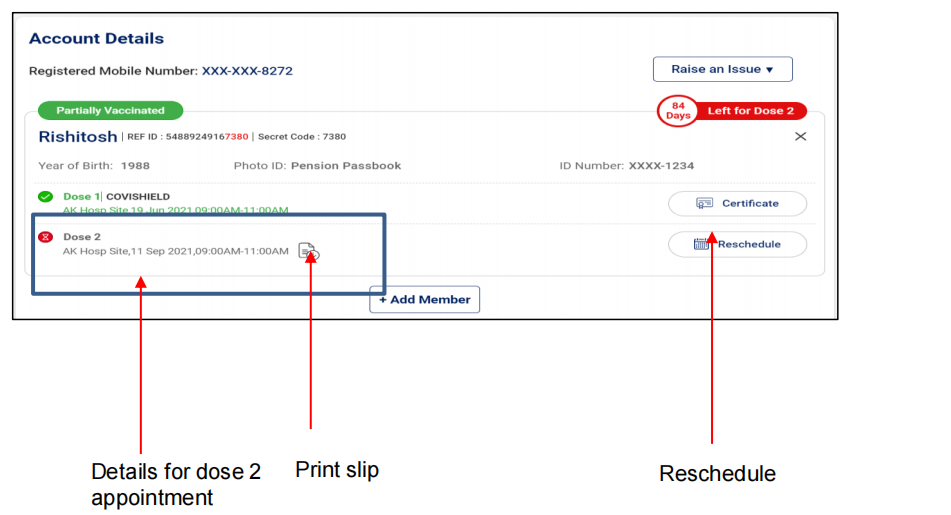Rescheduling an Appointment for Covid Vaccination- Dose 2
• Once the Appointment is fixed, it can be cancelled and rescheduled at any later stage but before the vaccination appointment day.
• For this, Re-login to “Citizen Registration” module; with your already registered mobile number.
How to Re-Login to “Citizen Registration Module?

Click on “Reschedule” to re-schedule an already booked appointment.
- Citizen is directed to “Book Appointment for Vaccination” page; wherein citizen can Search for revised Centre and date
- Once the new Date and Centre are selected; Click “Book” to reschedule;
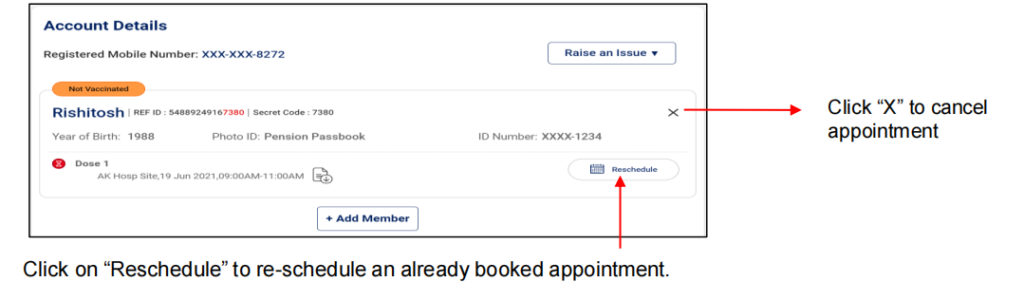
- Confirm by clicking “ Confirm” of the revised Schedule
- Once confirmed, the confirmation page with “Appointment Successful” message will be displayed
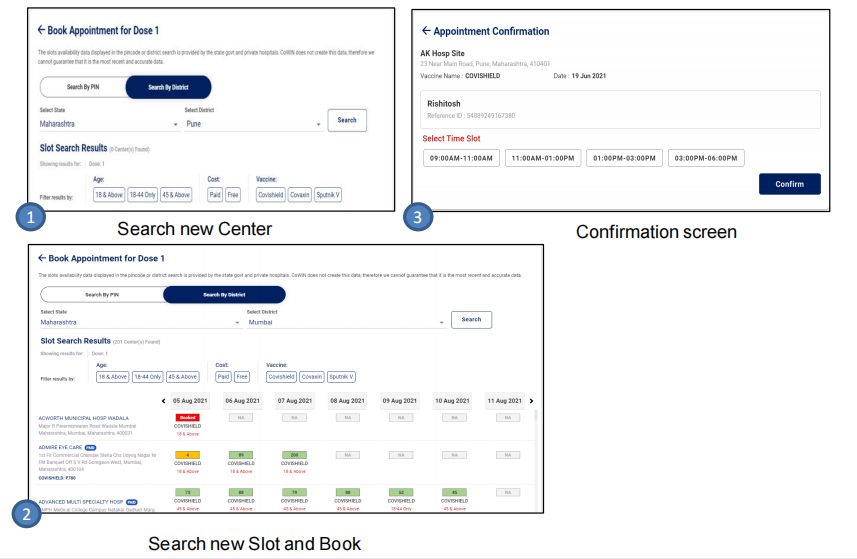
Note: In case the user has moved to another city, appointment can be rescheduled for the nearest vaccination centre in that city.
Booking appointment for Dose 2
• The process for booking appointment is similar as Dose 1.
• Citizen can schedule Appointment for Dose 2 from the “Account Details” page.
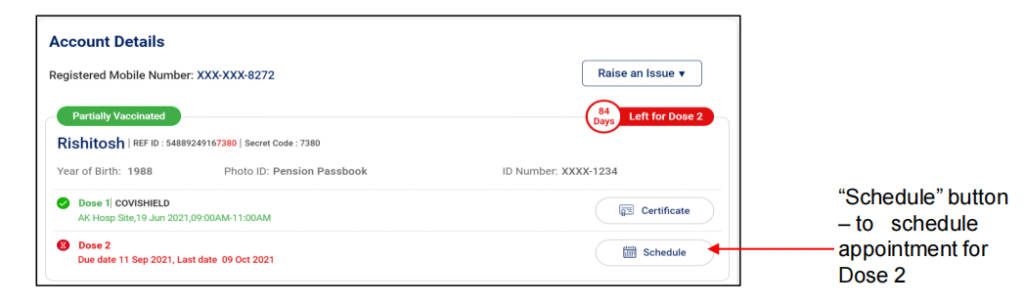
Click on “Schedule” button for Booking Vaccination Appointment
• System navigates to “Book Appointment for Vaccination” page
• Search the Vaccination Centre of choice by District or Pin code
• Click “Confirm” button after verifying the details for final confirmation on booking
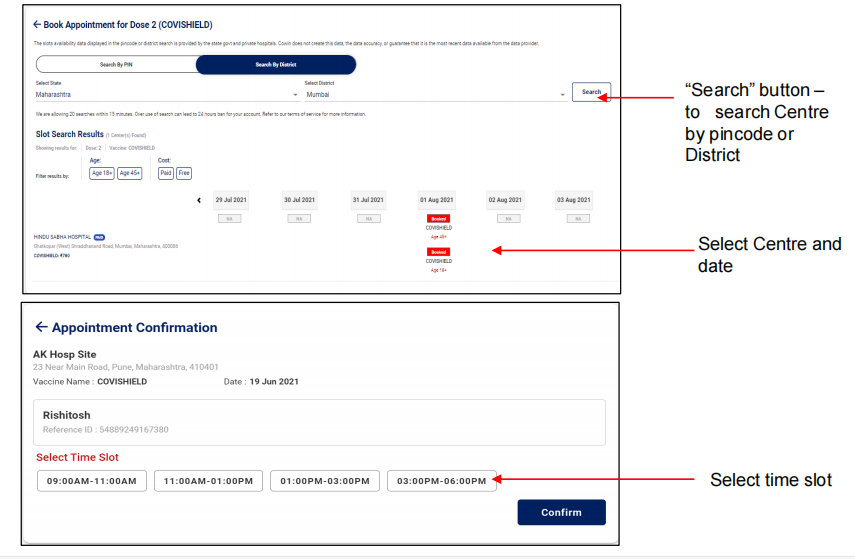
• Once confirmed, the confirmation page with “Appointment Successful” message will be displayed.
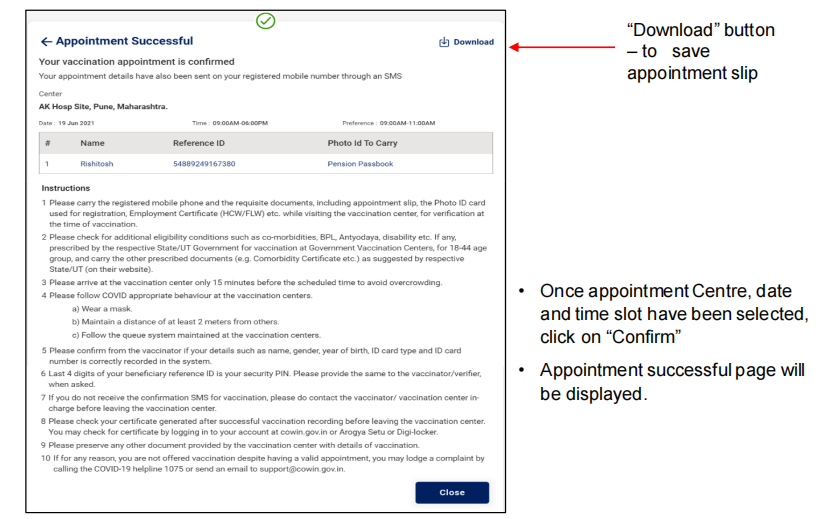
• Appointment for second dose will be reflected in the account details page
• Citizen can Cancel, Reschedule, or print appointment slip for dose 2 appointment from this page